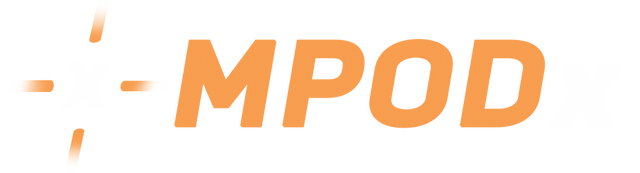
Help Center
Please reference this guide for PODx order statuses.
Complete
Your order may contain products that do not ship together. You will see tracking information for any packages that have already been shipped for each item on the order details screen.
In Production
Your order has been validated and sent to production. Expect your order to be completed within 3-5 days, the order status will update to complete once dispatched
On Hold - Waiting Approval
You have selected to manually approve order, select approve to send this order to production. Update your order approval settings in Store->Setting to auto approve orders going forward.
On Hold - Insufficient Funds
Your wallet balance does not have enough funds to complete this order, select add funds to top up your wallet. You can update your payment settings in Billing->Payments->Settings to auto replenish your wallet once a minimum balance is reached.
On Hold - Stock Issue
One or more of your items are currently out of stock. When this inventory has been replenished the order will immediately process for shipping.
Manual Hold
You have placed this order on manual hold. The reason you placed this order on hold will be displayed within the order summary page. Select approve to remove the hold and send this order to production. Note, manual hold will only remain in place for 30 days. You will receive an email to approve or cancel the order after 30 days of the initial manual hold being placed.
Cancelled
You have seelcted to manually cancel this order.