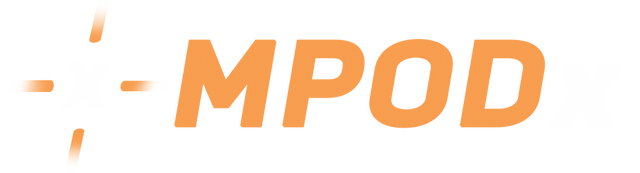
Help Center
Orders can be on hold for a few different reasons. Here is a guide for why your order is on hold.
On Hold - Waiting Approval
You have selected to manually approve order, select approve to send this order to production. Update your order approval settings in Store->Setting to auto approve orders going forward.
On Hold - Insufficient Funds
Your wallet balance does not have enough funds to complete this order, select add funds to top up your wallet. You can update your payment settings in Billing->Payments->Settings to auto replenish your wallet once a minimum balance is reached.
On Hold - Stock Issue
One or more of your items are currently out of stock. When this inventory has been replenished the order will immediately process for shipping.